In today’s digital world, scammers are always finding new ways to target users on social media platforms like Instagram and Facebook. A common tactic is sending fake messages that look like they’re from Meta, warning you that your account may be violating platform policies. They even go as far as threatening temporary restrictions or permanent bans unless you click on a link and follow their so-called “instructions.”
Keep in mind that Meta will never contact you through direct messages for privacy policy issues or account violations. Instead, Meta will always send official communications, especially regarding privacy or security, via email to the address associated with your account.
“Urgent notification about your account! We have detected that the Facebook Page associated with your Instagram account may be in violation of Meta’s policy. To protect the safety of our community, some features of your account have been temporarily restricted. This is done to comply with Meta’s security policy and protect your rights. Please click the link below and follow the instructions to regain full access to your account. Taking immediate action will help prevent further bans or restrictions on your account.”
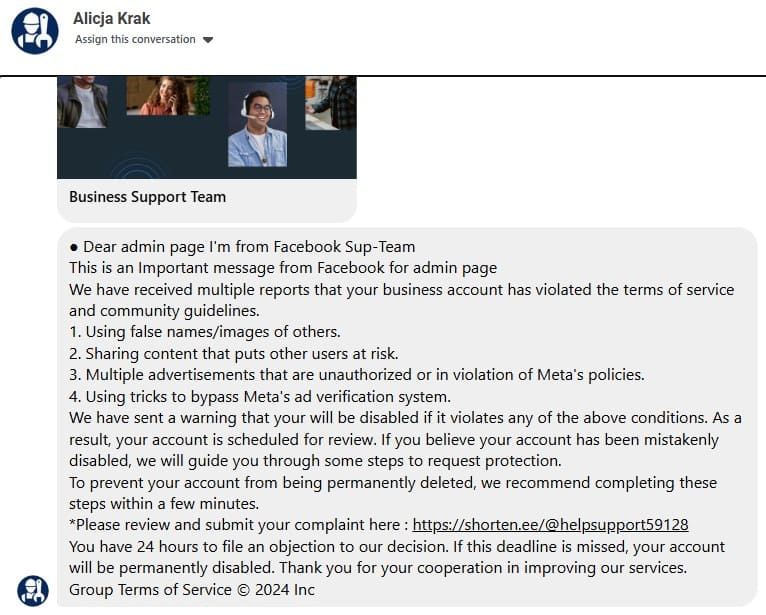
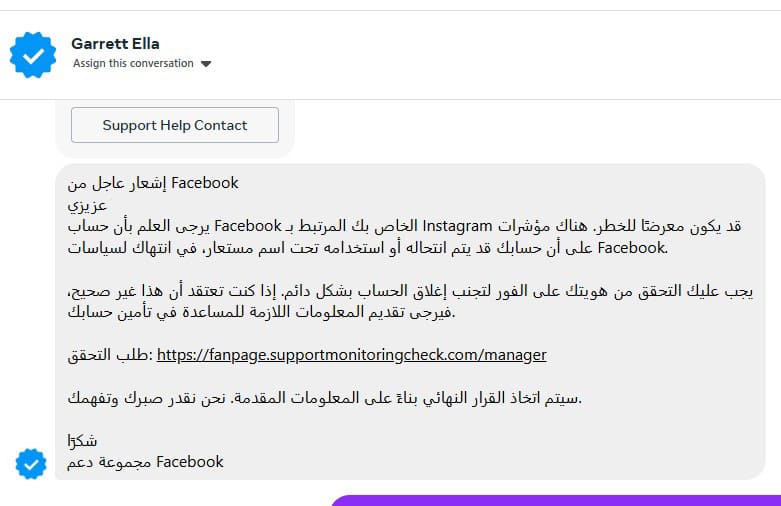

At first glance, these messages can look legitimate, using official-sounding language and mentioning familiar terms like “Meta,” “policy violation,” and “restricted access.” But the intention behind these messages is malicious. Once users click on the link, they’re directed to a phishing site where scammers can steal their login details, gain control of their account, and potentially blackmail them.
Scammers get access to your account and lock you out.
If you have saved payment information on your account, scammers could potentially steal your credit card details or other financial information.
They may use the information in your account to attempt identity theft.
Once they control your account, they may try to extort money from you by threatening to reveal sensitive information
If you receive a suspicious message like this, don’t engage. Ignore it, delete it, and avoid clicking any links. In addition, Meta never contacts users about policy violations through Instagram DMs or Facebook Messenger. If there’s ever an issue with your account, Meta will send an official email to the address associated with your account.
Both Instagram and Facebook have options to report spam messages. Reporting these messages helps the platform detect and block similar scams in the future.
If you're ever unsure about a message’s authenticity, go to the platform’s official support or security pages, but never use links sent in unsolicited messages.
By following these simple steps and staying cautious, you can protect your accounts and your personal information from scammers. Stay vigilant, and remember that legitimate platforms like Meta will never ask you to click suspicious links to “unlock” your account.
If you’re concerned that your account may have been compromised, feel free to reach out to us for assistance. Our team is here to provide expert guidance on account security, identify potential risks, and help you protect your personal information. Don’t hesitate to contact us for any security consultancy or account support. Your safety and peace of mind are our priority.

We are committed to embracing your brand’s vision. With enthusiasm, expertise, and innovative technology, we strategically plan and design solutions that fulfill any project request.